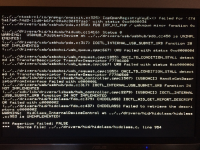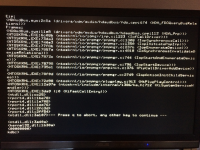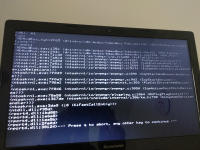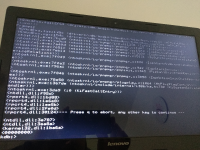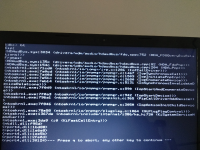Description
I have installed ReactOS 0.4.7 from CD-ROM. The installation goes fine, but at the first startup, "Installing devices..." freezes and shortly after a blue screen appears with the following information:
STOP: 0x0000001E (0xC0000005, 0xF6E08C8A, 0xF702D97C, 0x00000000)
HDAudBus.sys - Address F6E08C8A base at F6E06000, DateStamp 5a188447
I have tried the following:
- running ReactOS in Safe Mode, Debug Mode,...
- Disabling the onboard HD Audio device from the BIOS
- Changing the HD Audio device setting from "HD" to "C'97" from the BIOS
- Reducing the RAM clock speed from the BIOS
- Disabling all USB ports from the BIOS
- Reinstalling ReactOS several times
Nothing works.
My hardware configuration:
- Motherboard: Asus A88X Plus
- CPU: AMD A10-7850K
- RAM: 8GB
- Attached devices: USB mouse, keyboard, EXsys firewire adapter (PCI)
I hope I have provided all necessary information, it's the first time I've ever filed a bug. I'm attaching the blue screen photo and the debug file (I hope it's the right one).
Attachments:
- bluescreen.jpg
- instalingdevices.jpg
- debug.log
Thumbs up for this project.
Michele
EDIT 29/12/2017:
I've just performed the screen debug as suggested by Thomas Faber. After repeating the procedure for 10-15 times, I've observed three types of outcome:
- The debug hangs on ***Assertion failed: FALSE
- The debug doesn't hang, ReactOS starts up, "Installing devices..." appears, then the crash occurs and the kdb console appears. After typing bt, I get an output followed by "Press q to abort, any other key to continue". When I press some key, many lines of text appear.
- Same as n.2, but after pressing some key, much less lines of text appear.
Attachments (the order of the previous list is followed):
- 01_assertion_failed.JPG and https://youtu.be/7LLBNp3X3t4
- https://youtu.be/XXhvIQbPt5M
- 03_shorter_backtrace.JPG
and https://youtu.be/ntz2VGznW0c
The videos are shot at 60FPS, so it's possible to slow them down at 0.25 speed and read every line of the debug.
Attachments
Issue Links
- duplicates
-
CORE-15465 RealHW: 2nd stage setup device detection spams "found an audio function group!" & fatal system error in result
-
- Resolved
-
- relates to
-
CORE-14617 HDA_FDOQueryBusRelations fails when loading hd audio
-
- Resolved
-