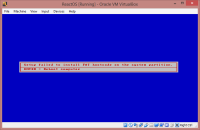Details
Description
Steps to reproduce the bug:
- Pick a ReactOS release, in this case reactos-bootcd-0.4.8-dev-556-g2daf239-x86-gcc-lin-dbg;
- Mount it on a VM, do a total format using FAT as primary filesystem and complete the whole setup installation;
- Now that ReactOS has been installed, recap the whole process but at this time do not format the partition, just keep it with the existing filesystem FAT (no changes);
- Create the bootloader (both VBR & MBR);
- BAM! ReactOS fails to implement the FAT bootcode onto partition!
Unfortunately I couldn't be able to get a backtrace, the installer didn't break into debugger in any way. Nor typing set condition * first always didn't help the case. By the way, prior to FAT bootcode installation failure, the Console gave this output (probably is this the cause of the said failure?):
(base/setup/usetup/bootsup.c:2271) SetupCopyFile() failed (Status c0000022) |
I might be biased so I apology for my ignorance but I find it hilarious. What's the point on installing the FAT bootcode to the partition when such bootcode is ALREADY installed in the previous ReactOS installation? Does the 1st-Installer delete that bootcode albeit choosing "keep the filesystem (no changes)" or what?