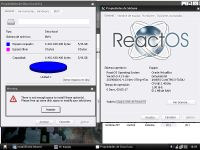Details
-
Bug
-
Resolution: Fixed
-
Major
-
0.4.13-dev-213-g883b1f3
Description
(Noticed while testing CORE-16018. 1 or 2 GiB FAT works fine.)
On CORE-16017, Thomas Faber commented:
Btrfs is notoriously bad at realizing how much space is free
—
Virtual PC 2004 SP1
256 MiB
–
reactos-bootcd-0.4.13-dev-168-g262f712-x86-gcc-lin-dbg (includes WinBtrfs 1.1)
1, 2, 4 or 40 GiB disk:
Drive reports "(336 or 623) MiB used + (the rest) GiB free space", which looks/works fine.
–
reactos-bootcd-0.4.13-dev-212-g927e1d0-x86-gcc-lin-dbg (includes WinBtrfs 1.1)
1 GiB disk:
Drive reports "337 MiB used + (the rest) GiB free space", which looks fine.
–
reactos-bootcd-0.4.13-dev-217-g1a23f3c-x86-gcc-lin-dbg (includes WinBtrfs 1.2.1)
1, 2 or 4 GiB disk:
Drive reports "0 free space". (UI or command line.)
This blocks softwares (installers) that check free space!
This 1st part is a regression,
from CORE-16004 (Upgrade to WinBtrfs 1.2.1), which could not be fully completed (Not sure whether that is the cause or not).
40 GiB disk:
Drive reports "515 MiB used + 39.4 GiB free space", which looks/works fine.
–
reactos-bootcd-0.4.13-dev-168-g262f712-x86-gcc-lin-dbg
reactos-bootcd-0.4.13-dev-217-g1a23f3c-x86-gcc-lin-dbg
(1), 2, 4 or 40 GiB disk:
Stage 1: completes,
Stage 2: Freeloader starts, then "immediately" hangs.
To better see the latter, leave the CD in during Stage 1 reboot:
Freeloader displays "Press any key to boot from the ReactOS medium", waits 5 seconds as expected,
then hangs (CPU=100%), instead of displaying freeldr.ini menu.
Although I reproduce that 2nd part rather often,
I am not sure whether culprit is ReactOS or Virtual PC.
To be ignored, unless reproduced with another VM software.
Sorry.
--> Follow-up to CORE-16139.
Tips:
It feels like waiting too long on the boot loader setup page could be the trigger, but unconfirmed.
Once this starts happening, closing and restarting VPC itself "fixes" it.