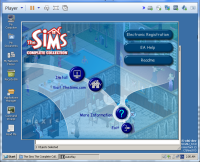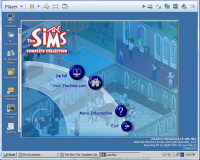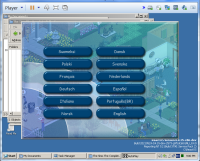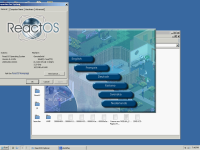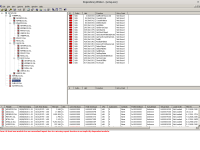Details
Description
So i Put in a "sims 1 disc" And Ran the Familiar Autorun program "Start.exe"
And i ended up with the following:
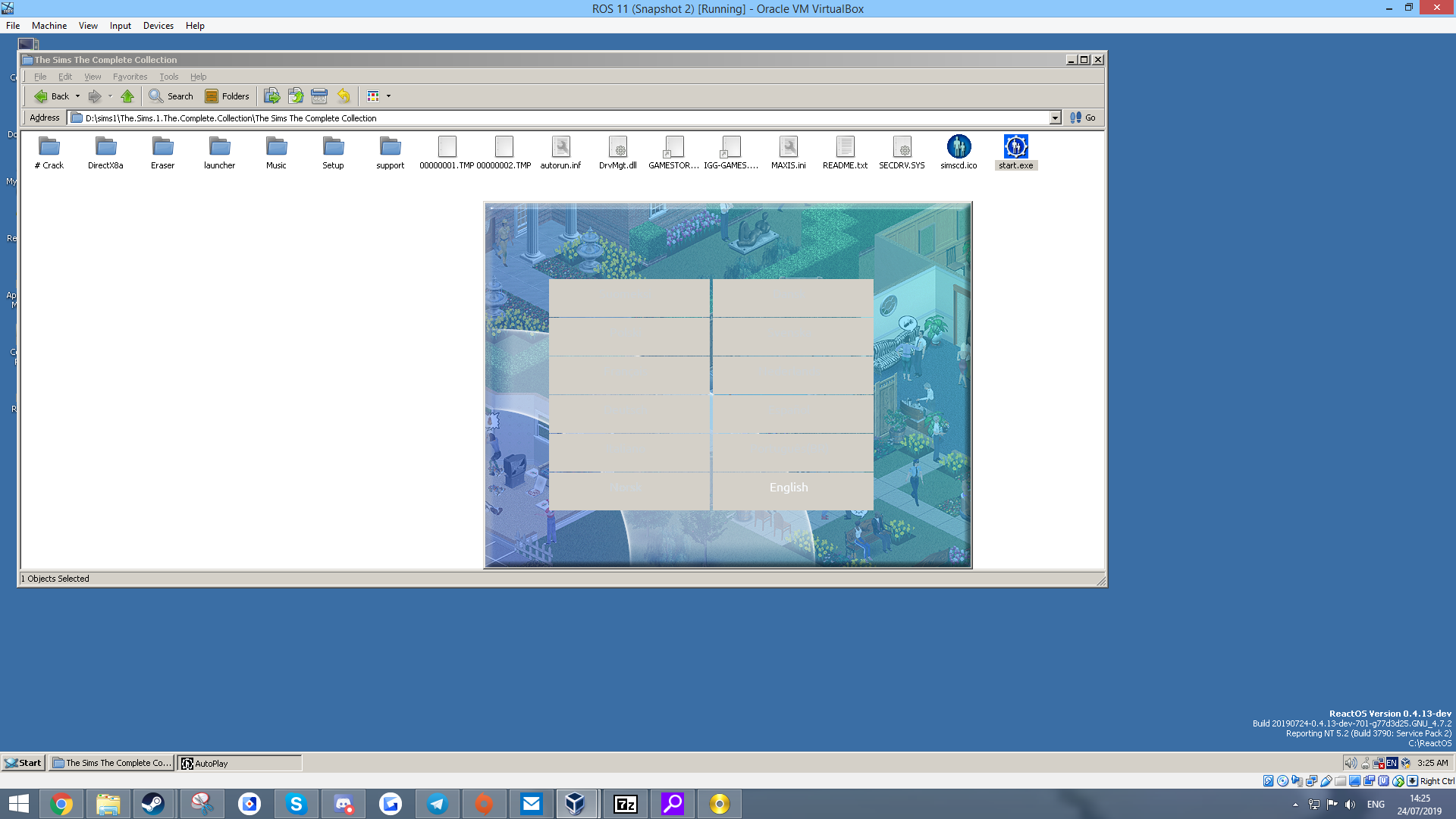
When i Mouse over the Words highlight.
When i Continue and go With English for example, it looks like this:
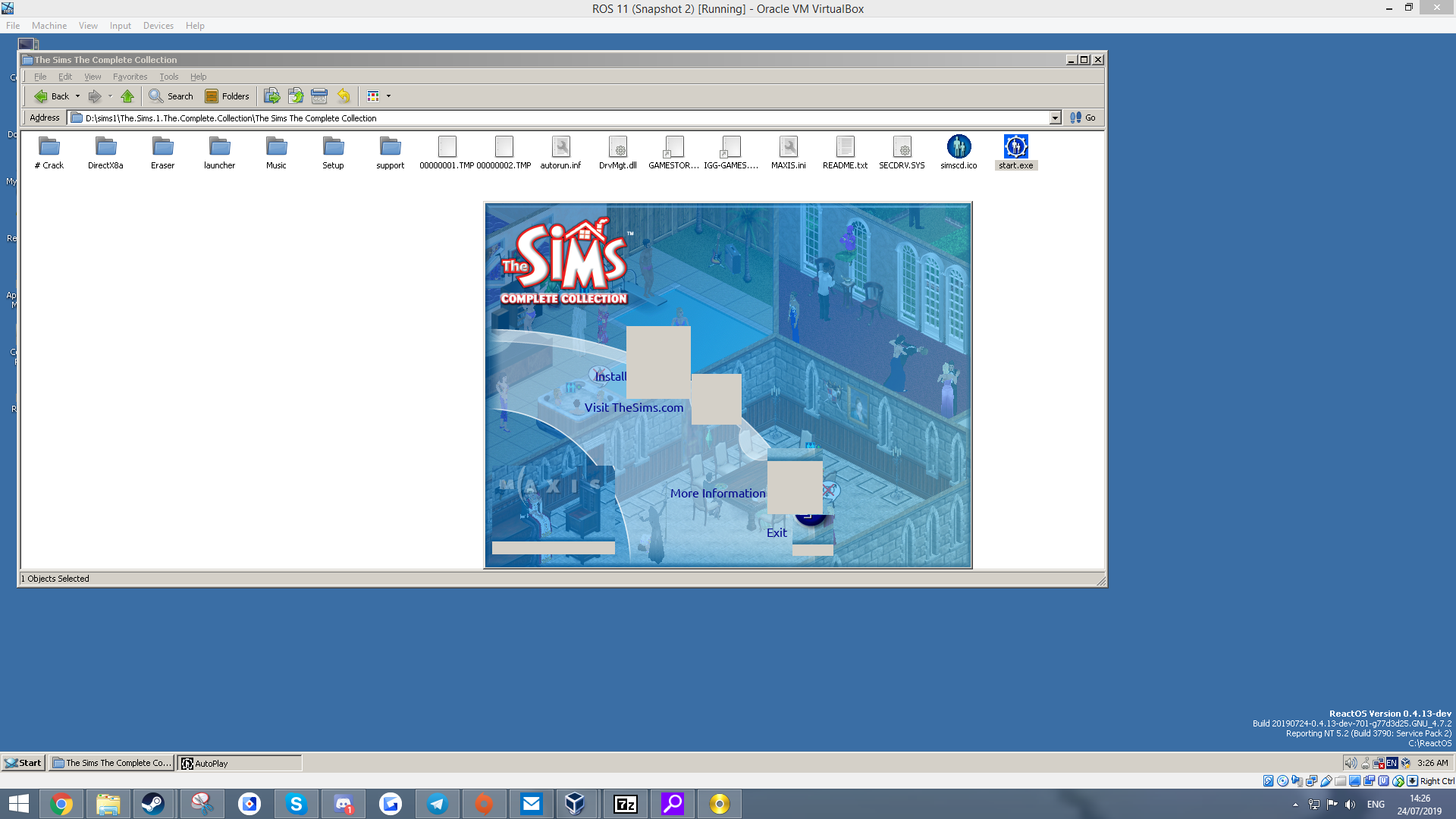
Functionality wise: Exit, More information and Install button work. (and also pressing the maxis logo)
Previous test of mine on a real computer using an older Dev build i wasn't able to press install at all. (in-fact it told me it wasn't a real program when i tried to open it manually)
Current test build i Can press on the install button (i have Not tested out installing yet if there is an issue with that, that would be a Different Jira CORE issue)
One button that Does not work is the Open the sims.com website
Putty Log when opening:
In Conclusion: The Font Fix Removed the font error. now only one error is left and it has something to do with dclife.c at line 917.
Here is a Download Link for the Program(This Includes the game): https://drive.google.com/open?id=1w5tCfqPyZbfcO-c-4m25r4DJtFNBWcJ9
Attachments
Issue Links
- blocks
-
CORE-5337 ReactOS About dialog doesn't draw the bitmap
-
- Resolved
-
- is blocked by
-
CORE-17861 MS Visual Studio 2010 Pro Fatal System Error 0x00000050
-
- Resolved
-
- is duplicated by
-
CORE-7742 Pinball game for windows does not work under ReactOS
-
- Resolved
-
-
CORE-16025 Moo0 Audio Recorder - program icons are displayed incorrectly
-
- Resolved
-
-
CORE-16438 Winamp 2.9.1 shows visual glitches
-
- Resolved
-
-
CORE-17389 SIMS 1 - Graphical issues on setup menu buttons
-
- Resolved
-
-
CORE-16621 Kompozer 0.7.10 from rapps, exe does not show an icon, but does on 2k3sp2
-
- Resolved
-
- relates to
-
CORE-16237 ReactOS needs Comic Sans
-
- Resolved
-