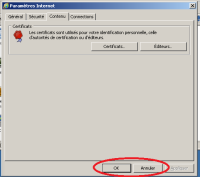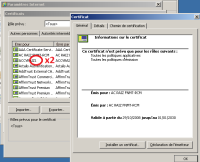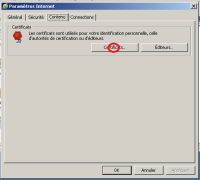Details
-
Bug
-
Resolution: Duplicate
-
Major
-
None
-
None
-
None
Description
reactos-bootcd-0.4.15-dev-142-gc276681-x86-gcc-lin-dbg
Open Control Panel > Internet Settings > Content
- Open Certificates properties (Step 1)
- Double click on a certificate to display details => Nothing happens (Step 2) <== That's a first symptom
- Double click again on the same cert => details appear (Step 2)
- Try to close => Pressing OK or Cancel have no effect. (Step 3) <== That's the final symptom
Note : closing before opening certificate (but having list of certificate displayed) works fine but logs :
err:(dll/win32/comctl32/imagelist.c:4007) Imagelist no longer valid: 0x009C6688 |
Maybe ImageList detroyed multiple times ? This log line does not appear when full scenario played since dialog is not destroyed.
Attachments
Issue Links
- duplicates
-
CORE-18137 Make the cpl applets have a taskbar pane, like in Windows 7
-
- Resolved
-
- is blocked by
-
CORE-17290 "Imagelist no longer valid" when going to Internet Settings > Certificate
-
- Resolved
-
- is duplicated by
-
CORE-10328 Internet Settings won't close after opening certificate
-
- Resolved
-