Details
-
Bug
-
Resolution: Fixed
-
Major
-
0.4.10-dev-579-gc697f191cf https://git.reactos.org/?p=reactos.git;a=commit;h=c697f191cf72ce02d987aeac7cfff87174461622
Description
The shutdown popup didn't show.
But it shows on ctrl-alt-suppr only
ReactOS Version: Build 20200511-0.4.15-dev-208-g909f50a.GNU_8.4.0 / BOOTCD
The virtual machine hardware:
- Windows 2003 ( 32-bit)
- Microsoft Windows
- 1GB of RAM
- PIIX3 Chipset
- PS/2 Mouse
- 1 CPU only
- Hardware virtualisation: Enable Nested Paging
- Paravirtualization Interface: Default
- Video Memory: 128MB
- One monitor
- Graphics Controller: VBoxVGA
- Acceleration: Enable 3D Acceleration
- IDE Controller PIIX3 Type, don't use Host I/O Cache
- A CDROM drive and an HARD-DRIVE
- Bridged Network Adapter
- Com1: Raw File
Reproduction Method:
- First Launch VM
- After Everything started, press WINDOW+R
- Type CMD
- Press enter
- Type Shutdown /S
Nothing will apears. But if you make CTRL+ALT+DEL, you will see the shutdown popup. Then, re-do CTRL+ALT+DELETE and the popup will disapear.
Here, a photo when no popup is displayed:
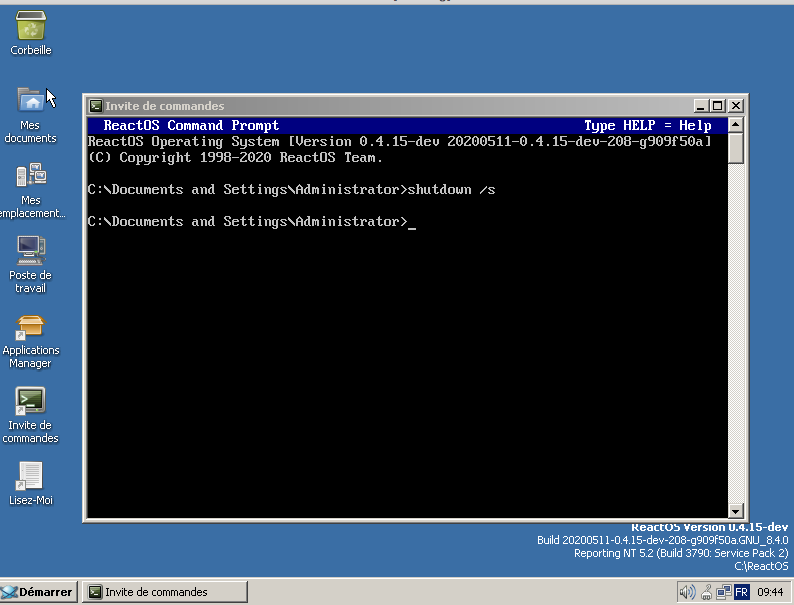
Here is the photo of CTRL+ALT+SUPPR: 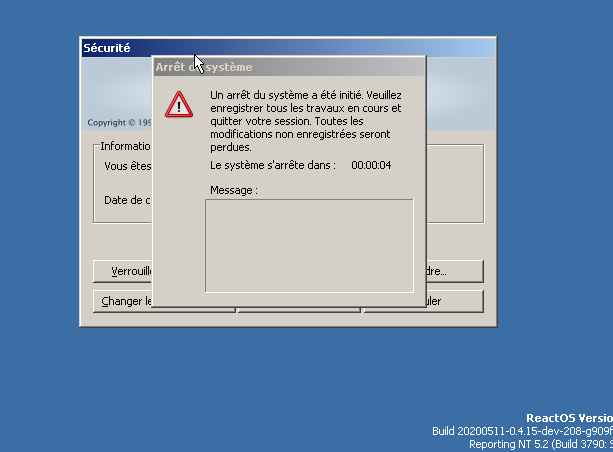
Here is the log after CMD has been launched: rosShutdown.log![]()
Here is the full log, open it with a text editor: reactLife.prt![]()
Notice that the logs are different because i have losted the original full log so i've recreated one by using the same procedure.
Please fix this !
Have a nice day.
Attachments
Issue Links
- blocks
-
CORE-11933 Three windows are kept opened when starting the git bash shell.
-
- Resolved
-
- is blocked by
-
CORE-8568 Implement time delay on shutdown command
-
- Resolved
-
- relates to
-
CORE-16548 Regression, Screensaver does not get automatically invoked when the timer runs out
-
- Resolved
-
-
CORE-19022 [WIN32K] BSOD 0x7f when launching two shutdown in sequence
-
- Open
-


