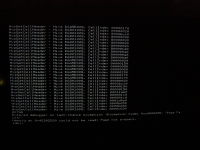Details
-
Bug
-
Resolution: Unresolved
-
Major
-
None
-
None
Description
System Specs was generated by MX Linux 19.1.
[code]{{Machine: Type: Desktop System: Dell product: Vostro 400 v: N/A serial: <filter> Chassis: type: 3
serial: <filter>
Mobo: Dell model: 0GN723 v: ��� serial: <filter> BIOS: Dell v: 1.0.15 date: 06/23/2008
Battery: Device-1: hidpp_battery_0 model: Logitech M215 serial: <filter>
charge: 55% (should be ignored) rechargeable: yes status: Discharging
CPU: Topology: Dual Core model: Intel Core2 Duo E4600 bits: 64 type: MCP arch: Core Merom
family: 6 model-id: F (15) stepping: D (13) microcode: A4 L2 cache: 2048 KiB
flags: lm nx pae sse sse2 sse3 ssse3 bogomips: 9576
Speed: 2359 MHz min/max: 1200/2400 MHz Core speeds (MHz): 1: 1701 2: 2269
Vulnerabilities: Type: itlb_multihit status: KVM: Vulnerable
Type: l1tf mitigation: PTE Inversion
Type: mds status: Vulnerable: Clear CPU buffers attempted, no microcode; SMT disabled
Type: meltdown mitigation: PTI
Type: spec_store_bypass status: Vulnerable
Type: spectre_v1 mitigation: usercopy/swapgs barriers and __user pointer sanitization
Type: spectre_v2 mitigation: Full generic retpoline, STIBP: disabled, RSB filling
Type: tsx_async_abort status: Not affected
Graphics: Device-1: NVIDIA GT218 [GeForce 210] vendor: eVga.com. driver: nvidia v: 340.108
bus ID: 01:00.0 chip ID: 10de:0a65
Display: x11 server: X.Org 1.20.4 driver: nvidia resolution: 1920x1080~60Hz
OpenGL: renderer: GeForce 210/PCIe/SSE2 v: 3.3.0 NVIDIA 340.108 direct render: Yes
Audio: Device-1: Intel 82801I HD Audio vendor: Dell driver: snd_hda_intel v: kernel
bus ID: 00:1b.0 chip ID: 8086:293e
Device-2: NVIDIA High Definition Audio vendor: eVga.com. driver: snd_hda_intel v: kernel
bus ID: 01:00.1 chip ID: 10de:0be3
Sound Server: ALSA v: k4.19.0-6-amd64
Network: Device-1: Intel 82562V-2 10/100 Network vendor: Dell driver: e1000e v: 3.2.6-k port: ff00
bus ID: 00:19.0 chip ID: 8086:10c0
IF: eth1 state: down mac: <filter>
Device-2: D-Link System DGE-528T Gigabit Ethernet Adapter driver: r8169 v: kernel
port: de00 bus ID: 02:01.0 chip ID: 1186:4300
IF: eth0 state: up speed: 100 Mbps duplex: full mac: <filter>
Drives: Local Storage: total: 465.76 GiB used: 11.11 GiB (2.4%)
ID-1: /dev/sda vendor: Western Digital model: WD5000LPLX-08ZNTT0 size: 465.76 GiB
block size: physical: 4096 B logical: 512 B speed: 3.0 Gb/s rotation: 7200 rpm
serial: <filter> rev: 1A02 scheme: MBR
Partition: ID-1: / raw size: 463.73 GiB size: 455.45 GiB (98.21%) used: 11.11 GiB (2.4%) fs: ext4
dev: /dev/sda1
ID-2: swap-1 size: 2.00 GiB used: 0 KiB (0.0%) fs: swap swappiness: 10 (default 60)
cache pressure: 100 (default) dev: /dev/sda2
Sensors: System Temperatures: cpu: 39.0 C mobo: N/A gpu: nvidia temp: 34 C
Fan Speeds (RPM): N/A gpu: nvidia fan: 40% }}[/code]
The installer CD version is 0.4.13 doesn't go past: "Please wait while the ReactOS Setup initializes itself and discovers your devices" It's been sitting that way for a half hour! However the Live version 0.4.13 does work. I tried reactos-bootcd-0.4.15-dev-382-g3cb8ee6-x86-gcc-lin-dbg and got the same result. I went back to Version 0.4.13 and created a Debug ISO. A picture of the debug information is in this report.
Attachments
Issue Links
- relates to
-
CORE-17885 livecd crash at usb initialization on Dell D620
-
- Open
-