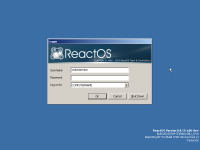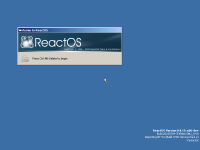Details
-
Bug
-
Resolution: Unresolved
-
Minor
-
None
-
(For other bug reporters) This is NOT the same bug as the one triggered when a corruption of the user hive registry happens. This problem happens due to a bug in the SAS key handling in win32k.
Description
When logging off then logging on as the "Administrator" account in the ReactOS LiveCD, the "Welcome to ReactOS" dialog box displays, prompting to press Ctrl+Alt+Delete to log on. However, pressing Ctrl+Alt+Delete does nothing, effectively preventing the user from logging on.
Steps to reproduce:
- Boot from the LiveCD. Choose a language and keyboard layout and then click on "Run ReactOS Live CD".
- From the Start menu, click on "Log Off SYSTEM...".
- On the displayed dialog box, click on "Log Off".
- The logon dialog box now displays. Enter "Administrator" as the user name and leave the password field empty.
- The "Welcome to ReactOS" dialog box displays, prompting you to "Press Ctrl-Alt-Delete to begin". However, pressing Ctrl+Alt+Delete from this point does nothing.
Virtual machine: VMWare Workstation 17.0.2
Version: 0.4.15-x86-dev, build 7fafeb6 (built from source)
Attachments
Issue Links
- relates to
-
CORE-11397 You should not be able to log off the LiveCD SYSTEM user
-
- Resolved
-
-
CORE-19206 LiveCD: Does not react to CTRL+ALT+DEL in "Locked mode" invoked from TaskMgr
-
- In Progress
-