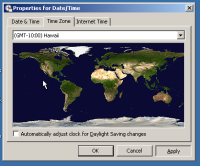Details
-
Bug
-
Resolution: Fixed
-
Major
-
0.4.15-dev-6050-g13e6cbc https://github.com/reactos/reactos/commit/13e6cbcafa09a4eb42cf8bc52e13b6b343833b0f
Description
Noticed this problem while trying to investigate CORE-19049. Tested build 0.4.15-dev-6359-g0e8cf6f.
This is not related to switching screen modes, as I thought earlier. ReactOS LiveCD, when the explorer shell has been started, enters some kind of stasis for some period of time, in which it hangs when trying to apply desktop properties.
Steps to reproduce:
- Start Live CD
- Go to Desktop properties
- Select (but do not apply) a different screensaver
- Revert the selection
- Click Apply
 Expected result: Settings are applied immediately
Expected result: Settings are applied immediately Observed result: Desktop properties window hangs (system is still responsive) for some time
Observed result: Desktop properties window hangs (system is still responsive) for some time Then after a minute it unhangs and applies the changes
Then after a minute it unhangs and applies the changes
These debug prints are being spammed while in stasis:
(ntoskrnl/se/accesschk.c:588) SepAccessCheck(): Failed to grant access rights. RemainingAccess = 0x00000001 DesiredAccess = 0x00000001
|
(ntoskrnl/se/accesschk.c:588) SepAccessCheck(): Failed to grant access rights. RemainingAccess = 0x00000001 DesiredAccess = 0x00000001
|
(ntoskrnl/se/accesschk.c:588) SepAccessCheck(): Failed to grant access rights. RemainingAccess = 0x00000001 DesiredAccess = 0x00000001
|
Here is debug log when booting LiveCD, entering the desktop, and waiting some time before it becomes usable: 0.4.15-dev-6402-g6299340-idle.txt![]()
It exits the stasis when these debug prints are no more printed, and then you can normally apply the desktop properties.
--------------
Previous steps to reproduce:
- Use QEMU with Bochs video adapter (default)
- Start Live CD
- Go to Desktop properties, try setting video mode to 640x480x32
 Expected result: Video mode is being changed immediately
Expected result: Video mode is being changed immediately Observed result: Desktop properties window hangs (system is still responsive) for some time
Observed result: Desktop properties window hangs (system is still responsive) for some time Then after a minute it unhangs and switches the mode
Then after a minute it unhangs and switches the mode
Screenshots:
In order to find guilty commit I had to perform deep bisection test:
| ReactOS Build | Debug log | Clean | With a389f8a applied |
|---|---|---|---|
| 0.4.15-dev-6049-ge54b32b | 0.4.15-dev-6049-ge54b32b.txt |
|
|
| 0.4.15-dev-6050-g13e6cbc | – | |
|
| 0.4.15-dev-6051-g024daea | – | |
– |
| 0.4.15-dev-6052-g2626c72 | – | |
– |
| 0.4.15-dev-6053-gaeffa57 | – | |
– |
| 0.4.15-dev-6054-gbddd8b0 | – | |
– |
| 0.4.15-dev-6055-g36cdd34 | – | |
– |
| 0.4.15-dev-6056-gb29b268 | – | |
– |
| 0.4.15-dev-6057-gd708c79 | – | |
– |
| 0.4.15-dev-6058-ga389f8a | 0.4.15-dev-6058-ga389f8a.txt |
|
– |
 - no regression / good
- no regression / good - BSOD happens
- BSOD happens - regressed / bad
- regressed / bad
As you can see, 0.4.15-dev-6058-ga389f8a is the first "bad" build, however when applying the fix from this commit on top of other commits, it reveals the actual first bad commit is 0.4.15-dev-6050-g13e6cbc, related to CORE-18986.
Attachments
Issue Links
- is duplicated by
-
CORE-19201 Start LiveCD : "Failed to grant access rights. RemainingAccess = 0x00000001 DesiredAccess = 0x00000001"
-
- Resolved
-
-
CORE-19261 LiveCD : Folder option hangs when click on "apply" after changing options in "View"
-
- Resolved
-
- relates to
-
CORE-18986 livecd fails to boot to desktop due to random memory pool corruption
-
- Resolved
-