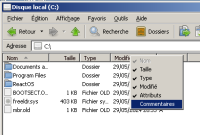Description
Reproduction steps
- open the file browser, navigate to a folder where details-view is active, e.g. C:\
- now right-click any area in the header section
Expected result
![]() on XPSP3 and 2k3sp2 a popup menu opens, that allows you to select and deselect the columns you want to see
on XPSP3 and 2k3sp2 a popup menu opens, that allows you to select and deselect the columns you want to see
Observed result
![]() no such menu when doing that on ros, but instead all the files get selected erroneously
no such menu when doing that on ros, but instead all the files get selected erroneously
![]() both: the bootcd and the livecd are affected
both: the bootcd and the livecd are affected
![]() bootcd logs nothing when it misbehaves
bootcd logs nothing when it misbehaves
![]() livecd logs additionally 2 lines of
livecd logs additionally 2 lines of
(dll/win32/userenv/profile.c:1841) Error: 2
|
(dll/win32/userenv/profile.c:1841) Error: 2
|
![]() 0.4.15-dev-6961-g8860dc5_bootcd.webm
0.4.15-dev-6961-g8860dc5_bootcd.webm![]()
![]() 0.4.15-dev-6961-g8860dc5_bootcd.log
0.4.15-dev-6961-g8860dc5_bootcd.log![]() (nothing interesting inside)
(nothing interesting inside)
![]() 0.4.15-dev-6961-g8860dc5_livecd.webm
0.4.15-dev-6961-g8860dc5_livecd.webm![]()
![]() 0.4.15-dev-6961-g8860dc5_livecd.log
0.4.15-dev-6961-g8860dc5_livecd.log![]()
I am not sure, whether this ever worked in the past, or whether it regressed at some point.
Attachments
Issue Links
- relates to
-
CORE-18526 "Arrange Icons by ..." fails when using context menu (or View>Order By menu) but works when clicking on menu header
-
- Resolved
-