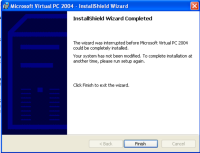Details
-
Bug
-
Resolution: Unresolved
-
Major
-
None
-
None
-
None
Description
ReactOS version: 0.4.16-dev-257-g6aa11ac
Arch: x86
Compiler: GCC
Software tested: Virtual PC 2004 (concrete version 5.3.582 from here
Self important note: Not reproducible with the SP1 setup.
Description:
New faces of the monster CORE-14710. This ticket was reported as solved, but in fact I would say it is barely hacked.
The Virtual PC 2004 Setup runs the wizard's welcome, and as soon as it runs, if you click Next, it will splash this message:
You are not running on a supported operating system. Microsoft Virtual PC 2004 is only supported on Windows 2000 Professional and Windows XP Professional. |
It should end the task with a message like the XP one, but... The software seems that on ReactOS, wants to show you again the Wizard from the beginning. And it will stay like that once and again as soon you click Next.
Comparison XP and ReactOS:
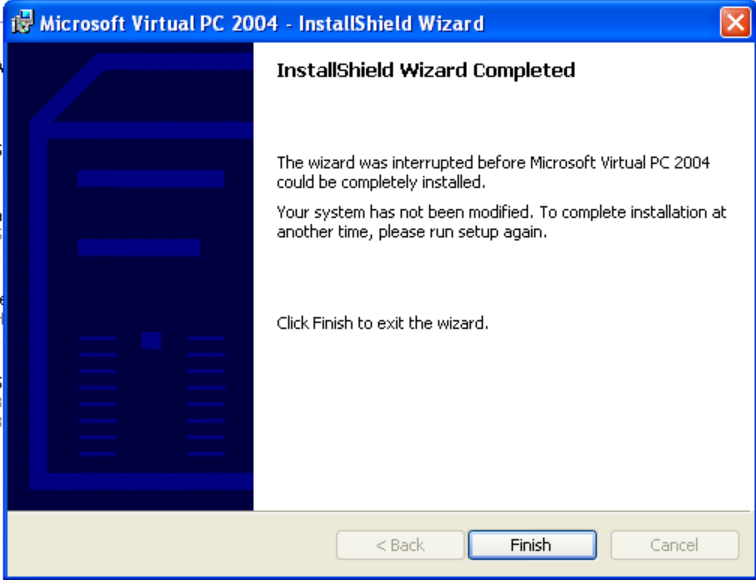
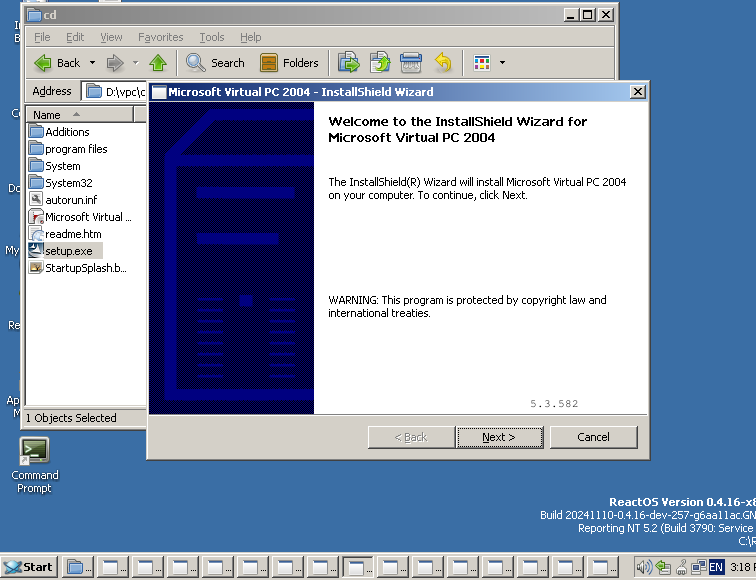
Somehow.
How to reproduce the bug(s) - Video attached:
- Install MFC42 for the setup to run (available on rapps-db).
- Execute the Setup or the msi from the ISO quoted (it doesn't matter if the files are in a CD or in a editable directory).
- Click Next.
- After the OK click, it will open a new instance of the setup.
- Repeat forever and forever.
In the past (at least from 0.4.12 to 0.4.14), the setup was able to end (somehow) clicking Cancel and jumping that loop like if you were clicked next (weird). Now it will simply fail the setup once it starts to copy the files (who knows what is happening here?).
I do bet that the bug is in the msi, but... Not sure if it comes from Wine or from our code.
Attachments
Issue Links
- is blocked by
-
CORE-14710 Microsoft Virtual PC 2004/2007 installer: the "Next" button doesn't work
-
- Resolved
-