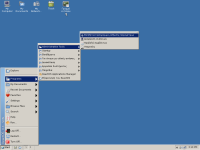Details
-
Bug
-
Resolution: Fixed
-
Major
-
None
-
Operating System: ReactOS
Platform: x86 Hardware
Description
Try to install ReactOS, choosing Greek on the 1st stage of setup. After installation, boot the system, open Regional Options dialog, change language to "English (United States)". Save and reboot. Now you will see that Command Prompt icon label on the Desktop and some Start Menu items looks like squares instead of Greek letters.
The same thing with other languages, say, German or Russian, but with proper Latin/Cyrillic letters.
Attachments
Issue Links
- is duplicated by
-
CORE-4663 links and enviroment variables names need rename
-
- Resolved
-