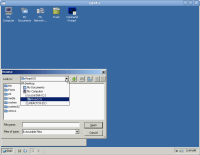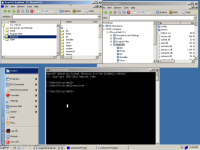Details
-
Bug
-
Resolution: Fixed
-
Major
-
None
-
Operating System: ReactOS
Platform: x86 Hardware
Description
Created an attachment (id=5271)
Click on explorer window #1 and Start menu stays open
r48536, Vmware 6
Preparation, see screenshot:
- Start reactos
Open a few windows: - Open explorer window #1 using the taskbar. Same explorer process as desktop
- Start cmd.exe (window #2)
- Open explorer window #3 using the cmd prompt this should be a new explorer process
The bug:
- Click on "Start", but don't select an item. Instead, click on the desktop space. The start menu closes (OK)
- Repeat this, but now click on the titelbar or menubar of window #1. The start menu now remains open (NOT OK), see screenshot.
- Repeat this for the client area of window #1. The start menu closes (OK)
- Try the same for window #2 and #3 (any area). The start menu closes (OK)
It only occurs for windows of the desktop explorer process, including the MDI child windows. And only on the window decoration areas: titlebar, menubar, scrollbars, edges but not the client area or status bar.
I cannot reproduce this on Windows XP.
Attachments
Issue Links
- blocks
-
CORE-5620 shell/explorer issues
-
- Closed
-