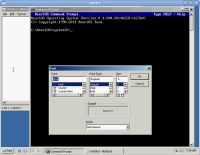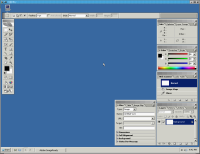Description
run the test application from the attachment to CORE-1573.
On Windows the Window with the Change menu item is always behind the 2nd Window. The 2nd Window can be disabled, but stays in front. On ReactOS the 2nd Window goes into the back, when clicking on the first Window and goes back to the front when using the "Change" menu item in the first Window.
There are other cases where the z-odering doesn't work as it's supposed to.
Attachments
Issue Links
- blocks
-
CORE-1161 winamp: main window partially drawn
-
- Resolved
-
-
CORE-106 Focus not returned to parent app's window
-
- Closed
-
- relates to
-
CORE-7017 BeginBar: The "Vertical" position doesn't work correctly
-
- Open
-
-
CORE-9602 [WIN32SS] Try to offset window-positions on creation to fit the screen area (for windows without explicit self-positioning)
-
- Open
-
-
CORE-13353 OpenOffice 2.0 has problems with drawing
-
- Open
-
-
CORE-6249 When maximizing Explorer window, the horizontal scroll bar is not painted correctly
-
- Resolved
-
-
CORE-6554 win32k: Photoshop/Simcity2000 floating tool windows do not stay on top of the main window.
-
- Resolved
-
-
CORE-6652 Mouse cursor is not updated over disabled Windows
-
- Resolved
-
-
CORE-8089 Disabled controls not so disabled
-
- Resolved
-
-
CORE-7912 Text in 'Save As' dialog item 'File name' is not selected
-
- Open
-
-
CORE-11979 Handling WM_ACTIVATE for dialog boxes is half-broken
-
- Reopened
-
-
CORE-5177 win32k: taskmgr: title bar disappears after being maximized
-
- Resolved
-
-
CORE-6129 Invisible dialogs
-
- Resolved
-