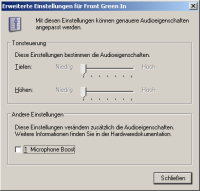Details
-
Bug
-
Resolution: Unresolved
-
Major
-
None
-
Windows XP SP3 x86, SoundBlaster Live! 5.1 (EMU10Kx sound chip)
Description
Just as the title says, sndvol32 fails to start without (skippable) runtime errors, then works improperly and inconsistently:
Balance sliders are missing(Fixed since 397fe9c8)Wrong font size(Fixed)- "Additional" properties button doesn't show up. Clicking the corresponding menu gives no result. (Partially fixed by fe5c50e1 and 95ed44ef)
Volume sliders appear to be miscalculating the volume values (try running native sndvol32 and ros-sndvol32 at the same time and touch the controls of both) and changing volume in stepped manner, while the native allows to set any values in-between the scale(Fixed since e2d8e588)- Volume controls for anything except the "Main volume (Play control)", "Wave/MP3" and "MIDI synth", apart from on/off checkboxes, are not working
- Doesn't support customization (Creative driver setup changes the title and icon of the sndvol32 window)
See attached screenshots.
Attachments
Issue Links
- blocks
-
CORE-8807 sndvol32: Multiple bugs
-
- Resolved
-
- relates to
-
CORE-15751 [sndvol32] the dialog becomes huge in y after deselecting a channel
-
- Resolved
-
-
CORE-15742 [sndvol32] should draw some channels as disabled, but doesn't
-
- Resolved
-
-
CORE-15743 [sndvol32] status bar should display the Audio device
-
- Resolved
-
-
CORE-12632 Volume Control lacks features
-
- Untriaged
-