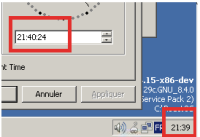Details
Description
livecd-74112-dbg
bootcd-74232-dbg
Case 1:
1.1. Open 'Date/Time properties' dialog.
1.2. Update time, then Apply.
1.2r. Taskbar Clock does not update (yet).
Case 2:
2.1. Open a 'Command Prompt'.
2.2. Execute time 01:02:04.
2.2r. Taskbar Clock does not update (yet).
Case 3:
(3.1. Open 'Date/Time properties' dialog, as a reference.)
3.2. Let time automatically pass from one minute to the next.
3.2r. Taskbar Clock does not update (yet).
PS: Case 3 may only happen while Cases 1-2 are in progress...
Case 4:
4.1. Open Taskbar properties
4.2. Select 'Clock, +/- Seconds', then Apply.
4.2r. Taskbar Clock (format) does not update (yet).
Case 5:
5.0. Have a vertical taskbar (time + date).
5.1. Cases 1-2-3 are identical with 'date'.
In all cases, Taskbar Clock will update after a "--/+ 1 mn" (varying) delay.
It looks like it updates once per minute only, but not (even) always at the same second...
NB:
Show 'Seconds' (mind CORE-12988) and that behavior becomes obvious.
PS:
Hum, now, I can't reproduce having Seconds displayed and time not updating immediately:
it looks like Case 4 fixes this issue until next reboot without Seconds...
Then, a bit of "random", but the basic issue is easy to reproduce.
Attachments
Issue Links
- blocks
-
CORE-11443 Illuminaty resets my clock so I late to job!
-
- Open
-
- is duplicated by
-
CORE-16794 EXPLORER doesnt auto-update TIME
-
- Resolved
-
-
CORE-18376 Changing time zone + apply has no effect on system time
-
- Resolved
-
- relates to
-
CORE-11444 Mouse hover on clock doesn't show date hint
-
- Resolved
-