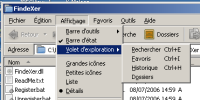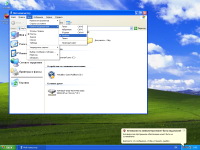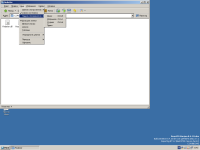Details
-
Bug
-
Resolution: Unresolved
-
Major
-
None
-
None
Description
Download it here: http://tomseffect.com/LessClix/FindeXer/FindeXer.zip
Extract to C:\Program Files\FindeXer\ by any archiver.
Run Register.bat and click OK in appeared message.
After this, in XP explorer, in the View -> Explorer Bar submenu, immediately (for me) appears the FindeXer menu item. Althought it neets to restart explorer or reboot. And after clicking on this item, at left of the explorer's opened window, appears the sidebar with the system places like My Computer, My Documents, Recycle Bin and others. And after clicking on their, occures a transition to the relevant folders.
In ROS explorer, after installing it, there is no menu item in explorer window submenu, so I can't enable the sidebar with places by clicking it. Restarting explorer or reboot doesn't help too.