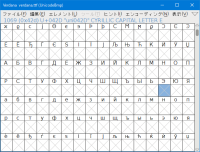Details
Description
For reproducing the visual style bug,
- Install ReactOS with Russian localization by selecting it at 1st setup stage.
- Download Magma visual style here: http://stascorp.com/_ld/0/16_msstyle_magma.exe.
- Launch it.
- Extract it into %SystemRoot%\Resources\Themes by clicking Browse... (Обзор...), then specify a path and finally click Extract (Извлечь).
- Open Display Properties (Свойства: Экран).
- Go to Appearance (Оформление) tab.
- Select Magma Style from the Visual Style (Окна и кнопки) dropdown list.
- Click Apply (Применить) button at the right bottom.
- After applying the style, take a look on the titlebars of all windows which have cyrillic (Russian) text.
![]() In 0.4.13-dev-1008-ge85e396438f9cde018dbd7e4467571c0f1d53663 the text draws correctly.
In 0.4.13-dev-1008-ge85e396438f9cde018dbd7e4467571c0f1d53663 the text draws correctly.
![]() In 0.4.13-dev-1009-gca967db5ca65d289e3dc2ed05e5e1b49673ed3e5 you will see the rectangles instead of the text.
In 0.4.13-dev-1009-gca967db5ca65d289e3dc2ed05e5e1b49673ed3e5 you will see the rectangles instead of the text.
Latin (English) text is not affected and is displayed correctly.
For reproducing the Inno Setup bug,
- Install ReactOS same with Russian localization.
- Download Inno Setup 5.6.1 installer here: http://files.jrsoftware.org/is/5/innosetup-5.6.1.exe. It's non-unicode version, but unicode version is also affected.
- Launch the installer.
- Select Russian (Русский) language from the language selection dropdown list.
- Click Next (Далее), then accept the license by marking the I accept the agreement ckeckbox (Я принимаю условия соглашения).
- Pass other steps with default settings by clicking Next (Далее).
- Install it by cliking Install (Установить).
- Wait while it will be installed.
- After the installation, don't close the installer. Take a look on the title text at the top.
![]() In 0.4.13-dev-1008-ge85e396438f9cde018dbd7e4467571c0f1d53663 cyrillic text is also displayed correctly.
In 0.4.13-dev-1008-ge85e396438f9cde018dbd7e4467571c0f1d53663 cyrillic text is also displayed correctly.
![]() In 0.4.13-dev-1009-gca967db5ca65d289e3dc2ed05e5e1b49673ed3e5 there are rectangles too.
In 0.4.13-dev-1009-gca967db5ca65d289e3dc2ed05e5e1b49673ed3e5 there are rectangles too.
Latin text same is not affected.
Btw, many other installers of third-party programs which use Inno Setup 5.6.1 and older, have the same bug.
The font which Magma style uses in the window titlebars is Verdana. So looks like Inno Setup uses it too in its installers. And judging by the guilty commit, the problem is indeed caused by adding this font (its opensource equivalent) and deleting the previous font substitution.