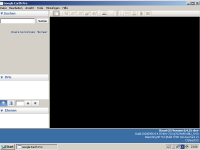Details
-
Bug
-
Resolution: Fixed
-
Major
-
0.4.14-dev-1239-g7481bda https://git.reactos.org/?p=reactos.git;a=commit;h=7481bda679eccdf1eba3666e500074dcb966e748
Description
In previous versions of ReactOS (e.g. 0.4.13) Google Earth used to run fine but on ROS 0.4.14 R24 it seemingly fails to connect to the Google Server after startup with otherwise identical VBox settings.
To reproduce
- Use VBox 5.1.x to 6.0.x (not 6.1 so far)
- Enable 3D support in graphics settings
- Just in case this is relevant: I chose the "PCnet-FAST III" network adapter,
- Install ROS
- After graphical setup, boot to safe mode and install VBox Additions with "Direct3D" support enabled.
- Back in normal mode, install Mesa driver
- Install Google Earth 7 using offline installer , e.g. 7.1.8. from here.
On ReactOS 0.4.13 the application starts (in Direct3D mode) and the globe appears,
On ReactOS ROS 0.4.14 RC24 after the applications starts, the window remains blank and checking the menu you will see that the application is not yet logged on to the Google server. Clicking the menu item for logon does nothing.
A debug.log from that ROS version is attached.
![]() this_is_how_it_looks_like_when_it_fails.png
this_is_how_it_looks_like_when_it_fails.png![]()
Attachments
Issue Links
- blocks
-
CORE-16757 Task Manager Failed to show process's priority
-
- Resolved
-
- is blocked by
-
CORE-17595 Regression, VBox 4.3.12 guest additions can not longer be installed in safe mode "Failed to calculate strong name"
-
- Resolved
-
- relates to
-
CORE-17247 Regression, we can not longer boot to the desktop with kernel32.dll from 2k3sp2
-
- Resolved
-
-
CORE-17596 Unhidden by 0.4.15-dev-2069-gfd8080b, Google Earth 7.1.8 regressed AGAIN by the same work
-
- Resolved
-