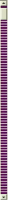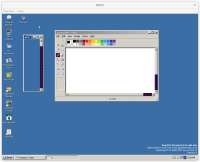Details
-
Bug
-
Resolution: Unresolved
-
Major
-
None
-
None
Description
ReactOS version tested: 0.4.15-dev-4916-gd519b11
Arch: 32 bits
Compiler: Both, MSVC and GCC have same behavior.
Description of the issue:
Every scroll bar rendered after installing drivers shows garbled or shows random purple, red, black, grey/white or blue pixels. Maybe taking from the elements rendered around or code. Behaves like a kind of random Missingno?
Images:




Steps to reproduce:
1. Install the graphical driver of your card.
2. Oening System32 folder in explorer.exe, CMD or Rapps when the database is loaded will show the error.
Cards I tested or I know that have this issue (if you want me to add more, ask me or put it in the comments and I will add it):
Nvidia ![]() :
:
Geforce MX440
Intel![]() :
:
Intel GMA950 (needs hacks for testing)
ATI![]() :
:
Log:
Nothing relevant to see, I have to investigate and activate some debug. And find a way to reproduce easyly as test.
Attachments
Issue Links
- relates to
-
CORE-19026 [DRIVERS] Epic meta graphic cards bugs
-
- Untriaged
-