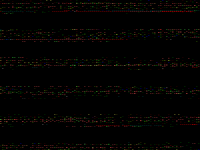Details
-
Bug
-
Resolution: Unresolved
-
Major
-
None
-
None
Description
ReactOS ver: reactos-bootcd-0.4.15-dev-5672-gf73ac17
Arch: 64 bits only
Environment: Virtual Machine - VBox Versión 6.1.34 r150636 (Qt5.15.8)
Driver: https://drive.google.com/file/d/1XhWBpBen9INypofIGq9PY_UBDvPVU1QK/view?usp=share_link
Description: I tried to install the drivers manually but I have got a BSOD 0x50. It should work as does in Windows XP 64 bits or w2003 x64 bits.
Steps to reproduce:
1. Attach the guest addition iso image to the CD/DVD reader of the VBox VM.
2. Using 7z, decompress the file VBoxWindowsAdditions-amd64.exe
3. Use the device manager to install a graphical driver for the screen, into display adapters.
4. It'll be succesfully installed. Reboot normally,
5. The computer loads a second the desktop, and latelly, will be freezed because BSOD 0x50.
Screenshot: VirtualBox_ReactOS x64_07_02_2023_21_13_04.png![]()
Debug log: Pending.
Attachments
Issue Links
- relates to
-
CORE-19026 [DRIVERS] Epic meta graphic cards bugs
-
- Untriaged
-