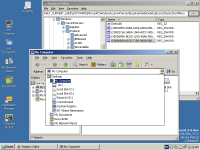Description
The icon for the entries like my computer and my documents should be stored in HKEY_CURRENT_USER\Software\Microsoft\Windows\CurrentVersion\Explorer\CLSID
Attachments
Issue Links
- blocks
-
CORE-14537 Themes tab is missing - Display Properties
-
- Open
-
- is blocked by
-
CORE-10972 [shell32] Choose Icon dialog does not work
-
- Resolved
-
-
CORE-14758 Changing desktop icons doesn't work
-
- Resolved
-
-
CORE-3567 Missing options to show/hide My Network Places, My Computer, and My Documents icons on the desktop
-
- Resolved
-
- relates to
-
CORE-18536 Display properties Desktop Items has a vertical scrollbar
-
- Open
-
-
CORE-18565 My Computer & My Network Places aren't translated in desk.cpl
-
- Resolved
-