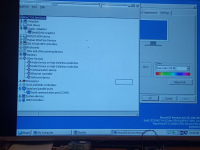Details
-
Bug
-
Resolution: Unresolved
-
Major
-
None
-
None
Description
ReactOS version: reactos-bootcd-0.4.15-dev-5921-gefe7368
Arch: 32 bits
Comp: GCC
Drivers: Intel HD/HD 2000/2500/3000/4000 - XP32_14.51.10_5436_setup_ZPE.exe
Environment: Dell Optiplex 3010, Intel® Core™ i3-2120, Intel® HD Graphics 2000 (SNB GT1).
Description:
After installing the driver manually from this setup, rebooting the system makes to fail under same as all drivers of Intel GMA/GSE. There is a the same error than CORE-13774, CORE-12701, so I will follow the hack that simonelombardo made for make it boot.
Once hacked, I found that it would fail under MM freelist and the driver, that calls this:
BOOT DRIVERS LOADED
|
(ntoskrnl/fstub/disksup.c:2109) FSTUB: MaxSector now = 37947394 |
(drivers/storage/port/scsiport/ioctl.c:542) unknown ioctl code: 0x66001B |
(ntoskrnl/mm/ARM3/sysldr.c:169) Loading: \SystemRoot\System32\drivers\processr.sys at F7599000 with 9 pages |
(ntoskrnl/mm/ARM3/sysldr.c:169) Loading: \SystemRoot\System32\drivers\igxpmp32.sys at F732F000 with 26a pages |
(ntoskrnl/mm/ARM3/sysldr.c:169) Loading: \SystemRoot\System32\drivers\VIDEOPRT.SYS at F7302000 with 2d pages |
(ntoskrnl/mm/ARM3/sysldr.c:2466) Skipping NT 4 driver @ F732F000 |
(ntoskrnl/io/pnpmgr/pnpres.c:648) Resource conflict: IRQ (0xb 0xb vs. 0xb 0xb) |
(ntoskrnl/io/pnpmgr/pnpres.c:648) Resource conflict: IRQ (0xb 0xb vs. 0xb 0xb) |
WARNING: VideoPortSetTrappedEmulatorPorts at win32ss/drivers/videoprt/resource.c:1061 is UNIMPLEMENTED! |
WARNING: VideoPortRegisterBugcheckCallback at win32ss/drivers/videoprt/videoprt.c:1578 is UNIMPLEMENTED! |
(ntoskrnl/mm/freelist.c:196) ARM3-DEBUG: Being called with 0 fffff 0 100000 3 0 |
|
|
*** Assertion failed: Pfn1
|
*** Source File: ../ntoskrnl/mm/freelist.c, line 320 |
|
|
Break repeatedly, break Once, Ignore, terminate Process or terminate Thread (boipt)? |
kdb:> o
|
Execute '.cxr F75E13E4' to dump context |
Entered debugger on embedded INT3 at 0x0008:0x8059D122. |
kdb:> bt
|
Eip:
|
<ntoskrnl.exe:19d122 (:0 (DbgUserBreakPoint))> |
Frames:
|
<ntoskrnl.exe:fab17 (ntoskrnl/mm/freelist.c:320 (MiAllocatePagesForMdl))> |
<ntoskrnl.exe:ba1c4 (ntoskrnl/mm/ARM3/mdlsup.c:497 (MmAllocatePagesForMdl))> |
<igxpmp32.sys:325ef>
|
<igxpmp32.sys:3153d>
|
<igxpmp32.sys:2d759>
|
<igxpmp32.sys:25a114>
|
<igxpmp32.sys:3998> |
<VIDEOPRT.SYS:a4a2 (win32ss/drivers/videoprt/videoprt.c:438 (IntVideoPortFindAdapter))> |
<VIDEOPRT.SYS:45e6 (win32ss/drivers/videoprt/dispatch.c:921 (IntVideoPortPnPStartDevice))> |
<VIDEOPRT.SYS:4971 (win32ss/drivers/videoprt/dispatch.c:1047 (IntVideoPortDispatchFdoPnp))> |
<VIDEOPRT.SYS:4acd (win32ss/drivers/videoprt/dispatch.c:1116 (IntVideoPortDispatchPnp))> |
<ntoskrnl.exe:77545 (ntoskrnl/io/iomgr/irp.c:1286 (IofCallDriver))> |
<ntoskrnl.exe:84820 (ntoskrnl/io/pnpmgr/pnpirp.c:67 (IopSynchronousCall))> |
<ntoskrnl.exe:849b0 (ntoskrnl/io/pnpmgr/pnpirp.c:104 (PiIrpStartDevice))> |
<ntoskrnl.exe:80f65 (ntoskrnl/io/pnpmgr/devaction.c:2356 (PiDevNodeStateMachine))> |
<ntoskrnl.exe:816c9 (ntoskrnl/io/pnpmgr/devaction.c:2577 (PipDeviceActionWorker))> |
<ntoskrnl.exe:3fd88 (ntoskrnl/ex/work.c:158 (ExpWorkerThreadEntryPoint))> |
<ntoskrnl.exe:139642 (ntoskrnl/ps/thread.c:156 (PspSystemThreadStartup))> |
<ntoskrnl.exe:15b965 (ntoskrnl/ke/i386/thrdini.c:78 (KiThreadStartup))> |
<ntoskrnl.exe:139615 (ntoskrnl/ps/thread.c:63 (PspUserThreadStartup))> |
<ec835356>
|
Couldn't access memory at 0x57E58959! |
After this failure, I follow an instruction that Zombiedeth and simonelombardo said me about the freelist.c, so I had an issue with the Secondary Display support:
WARNING: VideoPortCreateSecondaryDisplay at win32ss/drivers/videoprt/videoprt.c:1403 is UNIMPLEMENTED! |
That I applied again a patch that nulls that second screen variable, and make it to continue, and I had to workaround under the igxpmp32.sys the variable videoprtgetregistryinfo (hacking the intel driver).
The driver starts with the Intel rotated screen, as every-single-intel-driver under ReactOS. And it's easy to make it crash.
Note for every reader:
This bug it's a kind of metabug or the biggest mess ever. Current driver investigation is making me to have headaches, so I will try to condense the process in one ticket (until some will be ready to fix graphical drivers as a concept). I will explain here all the hacks I need to make it at least boot.
Related with: CORE-17594, CORE-13774, CORE-12701, CORE-13314, CORE-18026, CORE-17566, CORE-11421, CORE-13669, CORE-8319, CORE-15861, CORE-16006, CORE-16002
Tags: Videoprt, Win32k, Intel drivers, etc.
Proposed for CORE-17501
Attachments
Issue Links
- relates to
-
CORE-19348 SoftPerfect RAM Disk 3.4.8, mounting RAM drive leads to "Assertion failed: Pfn1" in ntoskrnl/mm/freelist.c, / MmAllocatePagesForMdl
-
- Untriaged
-