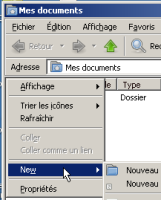Details
-
Epic
-
Resolution: Unresolved
-
Major
-
None
-
None
-
None
-
Improve the system usability by the keyboard EPIC
Description
The system has large problems associated with the use of the keyboard.
The choice of desktop icons keys "Left" and "Right", but not "Up" and "Down". (solved)
-Explorer context menu is displayed in the lower right corner, if you call it by pressing "menu"- (solved according to KrosUser)
In Explorer you can not change the input focus by pressing TAB key.
In many programs it is impossible to access the main menu using the ALT key (for Example: Device Manager, Explorer, Event Viewer, etc.)
-In the dialog box "Properties for Internet Protocol Version 4 (TCP/IPv4)", I was not able to set the switch "Use the following IP address"- (solved according to Krosuser)
In the same window using the TAB key I was unable to set focus text fields to enter IP addresses, DNS, etc.
Apparently this is only a small part of all the problems that exist in the system. If You work it without a mouse, I am sure, will find a lot of things inconvenient.
P.S. I Want to Express a wish: please, test ALL the Windows on the subject of easy use with keyboard. It would be great if will be a standard rule, to avoid such problems in the future.
Attachments
Issue Links
- relates to
-
CORE-12119 Pause key switches LEDs
-
- Open
-
-
CORE-11975 Crash when clicking Browse in the Create New Task dialog
-
- Resolved
-
-
CORE-12203 Device Manager can't be closed with Alt+F4
-
- Resolved
-
-
CORE-14768 Keyboard modifiers are being detected as pressed permanently erroneously (Environment variable editor navigation is broken with keyboard)
-
- Resolved
-
-
CORE-15581 Multimedia audio properties does not tab-stop on some controls
-
- Resolved
-
-
CORE-18231 Alt+F4 does not close window when active control is a combobox
-
- Resolved
-
-
CORE-12450 [explorer] Ctrl+A doesn't work on address bar
-
- Resolved
-
-
CORE-14332 FileOpenDlgProc95() & SHBrowseForFolder() lack support for keyboard shortcuts F2 and del
-
- Resolved
-
-
CORE-17941 Display settings: Switching between tabs using Ctrl+Tab and Ctrl+Shift+Tab - does not work
-
- Resolved
-
-
CORE-18610 "System Parameters" does not close on ESC
-
- Resolved
-
-
CORE-17340 SHBrowseForFolder() should refresh the view by pressing F5
-
- Resolved
-
-
CORE-18823 Explorer: Alt+D should set focus to address bar
-
- Resolved
-
-
CORE-8980 Keyboard navigation in the desktop
-
- Open
-
-
CORE-12533 Explorer (browseui) Shortcut Keys Not Working for menubar
-
- Open
-
-
CORE-18819 Regression: Explorer file browser, select by typing is misbehaving
-
- Open
-
-
CORE-16376 Combobox should not close while using keyboard letters
-
- Resolved
-
-
CORE-17550 Gecko download cannot be cancelled by keyboard
-
- Resolved
-
-
CORE-18011 mspaint: Some dialog boxes won't accept Esc key
-
- Resolved
-
-
CORE-19564 [SHELL32] File deletion dialog: missing keyboard navigation
-
- Resolved
-
-
CORE-5737 Wine gecko installer - can't move focus between buttons using arrow keys
-
- Resolved
-
-
CORE-19566 Event Viewer Log Properties : missing keyboard navigation
-
- Resolved
-
-
CORE-19568 [INETCPL] Delete browser history: missing keyboard navigation
-
- Resolved
-
-
CORE-19569 [NETCFGX] TCP/IP Filtering: missing keyboard navigation
-
- Resolved
-
-
CORE-11487 Change the active file with keyboard input
-
- Untriaged
-
-
CORE-18418 OSK : NumLck / CapsLck / ScrollLck out of sync with keyboard
-
- Untriaged
-
-
CORE-20202 GetKeyState(VK_NUMLOCK) always returns 0; toggle state not reflected
-
- Untriaged
-
-
CORE-13165 Make Desktop/Explorer hotkeys fully configurable
-
- Untriaged
-
-
CORE-5680 Can't insert characters with their codes (ALT+code on numeric keypad)
-
- In Progress
-
-
CORE-13806 charmap: Improve keyboard usability
-
- Resolved
-
-
CORE-19415 Combobox keyboard search should match multiple letters
-
- Untriaged
-